The Error
I am working a lot with .NET MAUI lately (both at work and for my private projects) and I use JetBrains Rider as the primary IDE on macOS. If you try to deploy an iOS app, your first attempt will likely fail with a big red error message like in the picture above.
The details tell us that the error is coming from missing Xcode extensions:
Failed to install application on device MSicc‘s iPhone 13 Pro: 2023-04-07 07:41:25.382 mlaunch [18882:2811826] Requested but did not find extension point with identifier Xcode.IDEDebugger.VariablesViewQuickLookProvider for extension Xcode.IDEDebugger.SpriteKitQuickLookProvider of plug-in com.apple.IDESpriteKitParticleEditor 2023-04-07 07:41:25.384 mlaunch[18882:2811826] Requested but did not find extension point with identifier Xcode.IDEDebugger.VariablesViewQuickLookProvider for extension Xcode.SpriteKit.GKStateMachineQuickLookProvider of plug-in com.apple.IDESpriteKitParticleEditor 2023-04-07 07:41:25.476 mlaunch[18882:2811826] Requested but did not find extension point with identifier Xcode.Xcode3ProjectSupport.TargetSummaryEditor for extension Xcode.Xcode3ProjectSupport.TargetSummaryEditor.WatchOS.WatchApplication of plug-in com.apple.dt.IDEWatchSupportUI 2023-04-07 07:41:25.476 mlaunch[18882:2811826] Requested but did not find extension point with identifier Xcode.DebuggerFoundation.DataSourceConnection for extension Xcode.DebuggerFoundation.watchOSSimulator.DataSourceConnectionTargetHub of plug-in com.apple.dt.IDEWatchSupportUI 2023-04-07 07:41:25.476 mlaunch[18882:2811826] Requested but did not find extension point with identifier Xcode.Xcode3ProjectSupport.TargetSummaryEditor for extension Xcode.Xcode3ProjectSupport.TargetSummaryEditor.WatchOS.Application of plug-in com.apple.dt.IDEWatchSupportUI 2023-04-07 07:41:25.476 mlaunch[18882:2811826] Requested but did not find extension point with identifier Xcode.Xcode3ProjectSupport.TargetSummaryEditor for extension Xcode.Xcode3ProjectSupport.TargetSummaryEditor.WatchOS.Tool of plug-in com.apple.dt.IDEWatchSupportUI 2023-04-07 07:41:25.477 mlaunch[18882:2811826] Requested but did not find extension point with identifier Xcode.DebuggerFoundation.ViewDescriber for extension Xcode.DebuggerFoundation.watchOSSimulator.ViewDescriber of plug-in com.apple.dt.IDEWatchSupportUI 2023-04-07 07:41:25.477 mlaunch[18882:2811826] Requested but did not find extension point with identifier Xcode.Xcode3ProjectSupport.TargetSummaryEditor for extension Xcode.Xcode3ProjectSupport.TargetSummaryEditor.WatchOS.IntentsService-AppExtension of plug-in com.apple.dt.IDEWatchSupportUI 2023-04-07 07:41:25.477 mlaunch[18882:2811826] Requested but did not find extension point with identifier Xcode.Xcode3ProjectSupport.InfoEditorType for extension Xcode.Xcode3ProjectSupport.InfoEditorType.WatchOS.Bundle of plug-in com.apple.dt.IDEWatchSupportUI 2023-04-07 07:41:25.477 mlaunch[18882:2811826] Requested but did not find extension point with identifier Xcode.Xcode3ProjectSupport.TargetSummaryEditor for extension Xcode.Xcode3ProjectSupport.TargetSummaryEditor.WatchOS.WatchKit2-AppExtension of plug-in com.apple.dt.IDEWatchSupportUI 2023-04-07 07:41:25.477 mlaunch[18882:2811826] Requested but did not find extension point with identifier Xcode.Xcode3ProjectSupport.InfoEditorSlice for extension Xcode.Xcode3ProjectSupport.InfoEditorSlice.WatchOS.BundleInfo of plug-in com.apple.dt.IDEWatchSupportUI 2023-04-07 07:41:25.477 mlaunch[18882:2811826] Requested but did not find extension point with identifier Xcode.DebuggerFoundation.ViewDescriber for extension Xcode.DebuggerFoundation.watchOS.ViewDescriber of plug-in com.apple.dt.IDEWatchSupportUI 2023-04-07 07:41:25.477 mlaunch[18882:2811826] Requested but did not find extension point with identifier Xcode.Xcode3ProjectSupport.TargetSummaryEditor for extension Xcode.Xcode3ProjectSupport.TargetSummaryEditor.WatchOS.Framework of plug-in com.apple.dt.IDEWatchSupportUI 2023-04-07 07:41:25.477 mlaunch[18882:2811826] Requested but did not find extension point with identifier Xcode.Xcode3ProjectSupport.TargetSummaryEditor for extension Xcode.Xcode3ProjectSupport.TargetSummaryEditor.WatchOS.ExtensionKitAppExtension of plug-in com.apple.dt.IDEWatchSupportUI 2023-04-07 07:41:25.477 mlaunch[18882:2811826] Requested but did not find extension point with identifier Xcode.Xcode3ProjectSupport.TargetSummaryEditor for extension Xcode.Xcode3ProjectSupport.TargetSummaryEditor.WatchOS.AppExtension of plug-in com.apple.dt.IDEWatchSupportUI 2023-04-07 07:41:25.477 mlaunch[18882:2811826] Requested but did not find extension point with identifier Xcode.DebuggerFoundation.DataSourceConnection for extension Xcode.DebuggerFoundation.watchOS.DataSourceConnectionTargetHub of plug-in com.apple.dt.IDEWatchSupportUI 2023-04-07 07:41:25.477 mlaunch[18882:2811826] Requested but did not find extension point with identifier Xcode.IDEiPhoneSupport.TargetEditor for extension Xcode.IDEiPhoneSupport.TargetEditor.WatchOS.Application of plug-in com.apple.dt.IDEWatchSupportUI 2023-04-07 07:41:25.479 mlaunch[18882:2811826] Requested but did not find extension point with identifier Xcode.Xcode3ProjectSupport.TargetSummaryEditor for extension Xcode.Xcode3ProjectSupport.TargetSummaryEditor.IDEAppleTVSupportUIFramework of plug-in com.apple.dt.IDEAppleTVSupportUI 2023-04-07 07:41:25.479 mlaunch[18882:2811826] Requested but did not find extension point with identifier Xcode.Xcode3ProjectSupport.TargetSummaryEditor for extension Xcode.Xcode3ProjectSupport.TargetSummaryEditor.IDEAppleTVSupportUI.Application of plug-in com.apple.dt.IDEAppleTVSupportUI 2023-04-07 07:41:25.479 mlaunch[18882:2811826] Requested but did not find extension point with identifier Xcode.Xcode3ProjectSupport.TargetSummaryEditor for extension Xcode.Xcode3ProjectSupport.TargetSummaryEditor.IDEAppleTVSupportUI.AppExtension of plug-in com.apple.dt.IDEAppleTVSupportUI 2023-04-07 07:41:25.479 mlaunch[18882:2811826] Requested but did not find extension point with identifier Xcode.DebuggerFoundation.DataSourceConnection for extension Xcode.DebuggerFoundation.tvOSSimulator.DataSourceConnectionTargetHub of plug-in com.apple.dt.IDEAppleTVSupportUI 2023-04-07 07:41:25.479 mlaunch[18882:2811826] Requested but did not find extension point with identifier Xcode.Xcode3ProjectSupport.TargetSummaryEditor for extension Xcode.Xcode3ProjectSupport.TargetSummaryEditor.IDEAppleTVSupportUI.ExtensionKitAppExtension of plug-in com.apple.dt.IDEAppleTVSupportUI 2023-04-07 07:41:25.479 mlaunch[18882:2811826] Requested but did not find extension point with identifier Xcode.Xcode3ProjectSupport.InfoEditorType for extension Xcode.Xcode3ProjectSupport.InfoEditorType.appletvos.Bundle of plug-in com.apple.dt.IDEAppleTVSupportUI 2023-04-07 07:41:25.479 mlaunch[18882:2811826] Requested but did not find extension point with identifier Xcode.DebuggerFoundation.ViewDescriber for extension Xcode.DebuggerFoundation.ATVSimulator.ViewDescriber of plug-in com.apple.dt.IDEAppleTVSupportUI 2023-04-07 07:41:25.479 mlaunch[18882:2811826] Requested but did not find extension point with identifier Xcode.DebuggerFoundation.DeviceIconProvider for extension Xcode.DebuggerFoundation.DeviceIconProvider.AppleTV of plug-in com.apple.dt.IDEAppleTVSupportUI 2023-04-07 07:41:25.479 mlaunch[18882:2811826] Requested but did not find extension point with identifier Xcode.DebuggerFoundation.ViewDescriber for extension Xcode.DebuggerFoundation.ATV.ViewDescriber of plug-in com.apple.dt.IDEAppleTVSupportUI 2023-04-07 07:41:25.479 mlaunch[18882:2811826] Requested but did not find extension point with identifier Xcode.DebuggerFoundation.DataSourceConnection for extension Xcode.DebuggerFoundation.tvOS.DataSourceConnectionTargetHub of plug-in com.apple.dt.IDEAppleTVSupportUI 2023-04-07 07:41:25.479 mlaunch[18882:2811826] Requested but did not find extension point with identifier Xcode.Xcode3ProjectSupport.TargetSummaryEditor for extension Xcode.Xcode3ProjectSupport.TargetSummaryEditor.IDEAppleTVSupportUI.XPC of plug-in com.apple.dt.IDEAppleTVSupportUI 2023-04-07 07:41:25.479 mlaunch[18882:2811826] Requested but did not find extension point with identifier Xcode.Xcode3ProjectSupport.InfoEditorSlice for extension Xcode.Xcode3ProjectSupport.InfoEditorSlice.appletvos.BundleTargetInfo of plug-in com.apple.dt.IDEAppleTVSupportUI error MT1006: Could not install the application '/Users/msiccdev/Git/RunnersTools/src/MSiccDev.RunnersTools.Client/bin/Debug/net7.0-ios/iossimulator-x64/MSiccDev.RunnersTools.App.app' on the device 'MSicc‘s iPhone 13 Pro': AMDeviceSecureInstallApplicationBundle returned: 0xe800801c.
What the internet says…
Searching the web for this kind of errors will likely lead you to some solutions/workarounds about CommandLineTools. They all basically recommend the following approach:
- uninstall existing Xcode
CommandLineToolsinstallations - install them again (best via Terminal)
- set the
CommandLineToolsvariable in Xcode and other IDEs to the separately installed tools
Spoiler alert: None of them work in this case.
The solution
The solution for this problem is to modify the .csproj file and the info.plist files of your .NET MAUI app. Visual Studio for Mac does these changes implicitly for you, this is something the Rider team could do as well.
Modifying the .csproj file
First, open the .csproj file in Rider by right-clicking on ‘Edit‘ and selecting ‘Edit ‘YourApp,csproj”. Add this PropertyGroup:
<PropertyGroup Condition="$(TargetFramework.Contains('-ios'))">
<!--DEBUG ON DEVICE-->
<RuntimeIdentifier>ios-arm64</RuntimeIdentifier>
<!--DEBUG ON SIMULATOR-->
<!--<RuntimeIdentifier>iossimulator-x64</RuntimeIdentifier>-->
</PropertyGroup>
This will be your manual switch between deploying to the simulator and deploying to your device. Just comment/uncomment the RuntimeIdentifier as you need.
Modifying the info.plist files
The next step is to locate the info.plist files in your iOS (and Mac Catalyst) projects in the Platforms folder. Open both of them with by double click. At the bottom of the editor window, select ‘Text‘:
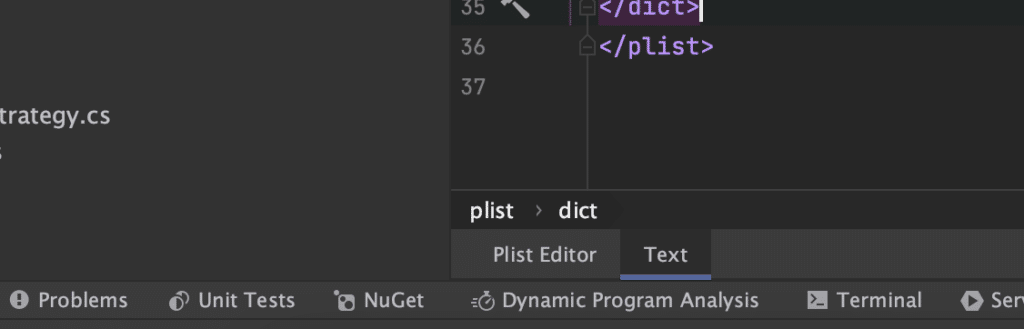
Add these lines to before the closing before the last closing dict tag:
<key>CFBundleIdentifier</key> <string>com.companyname.appname</string> <key>MinimumOSVersion</key> <string>15.0</string>
You need to specify the CFBundleIdentifier (just copy the ApplicationId value from your .csproj file) explicitly. Same goes for the MinimumOSVersion – please note that you need to specify the value exactly as in the SupportedOSPlatformVersion property of your .csproj file (for both iOS and Mac Catalyst).
Save all of your modifications and close the solution. I recommend to manually delete the bin and object folders as well. Reopen the solution, let Rider load all the NuGet packages and recreate the bin and object stuff it needs.
When you hit the debug button, your Debug Console will still be full of red messages like those below, but you will be able to deploy (and debug) on your iOS device again.
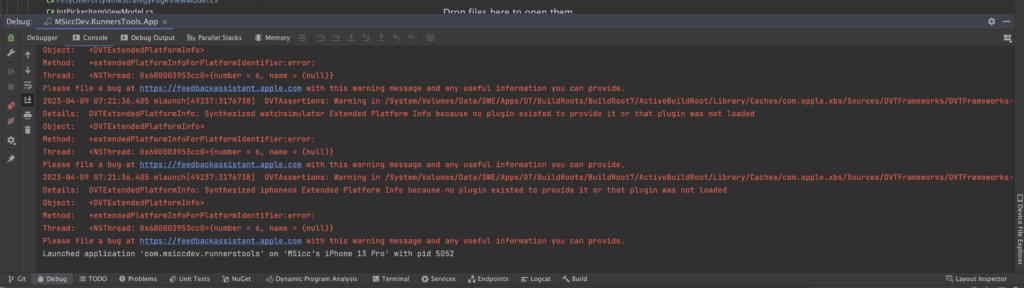
Conclusion
Visual Studio for Mac does all these steps for you. If you try and debug the app with VS4Mac, you will notice the same error messages also there, but they are not blocking you from debugging. If you want to deploy and debug with Rider, you’ll have to perform these extra steps to get it working.
If you want to add yourself to the issues on YouTrack, you can do so on these two posts related to the issue:
https://youtrack.jetbrains.com/issue/RIDER-76794/Cannot-deploy-MAUI-project-to-physical-iOS-device
https://youtrack.jetbrains.com/issue/RIDER-80950/Cant-deploy-a-.NET-MAUI-application-on-my-iPhone-SE
As always, I hope this post will be helpful for some of you.

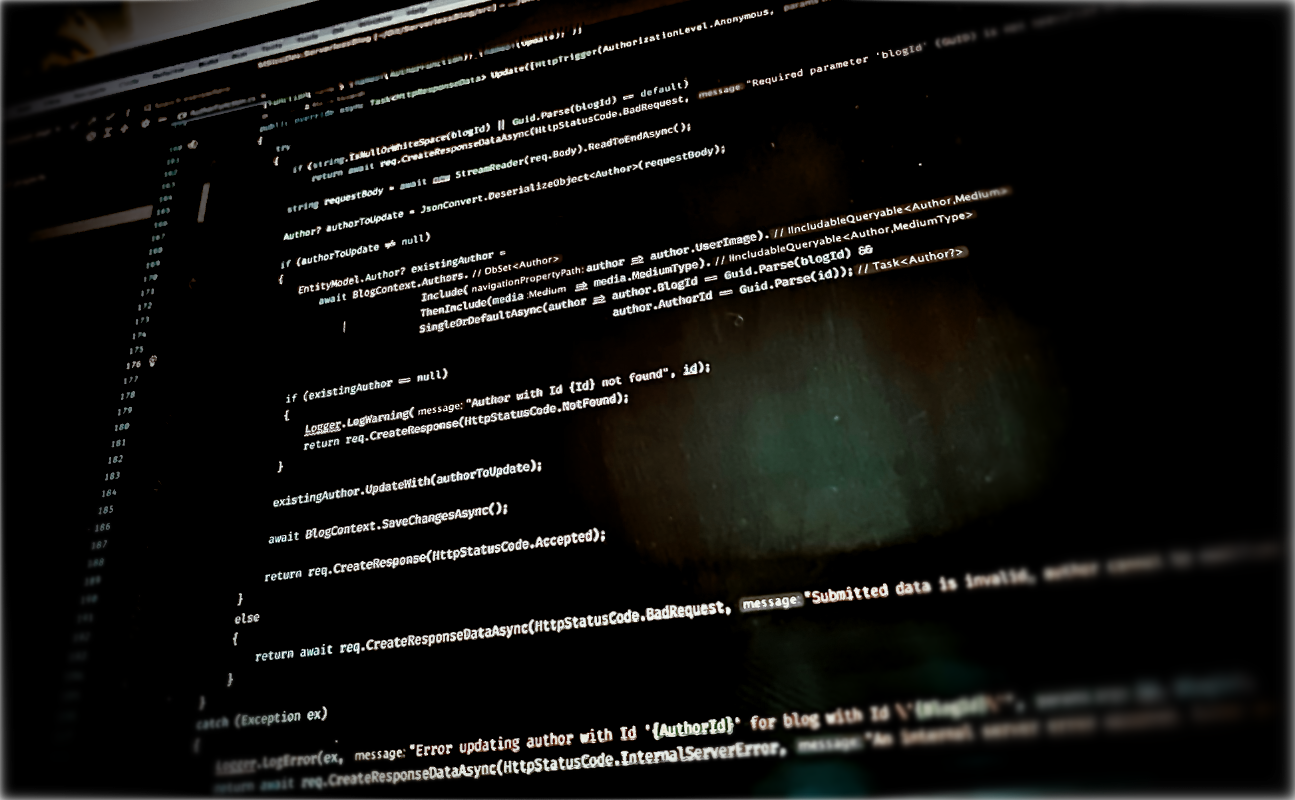





You are god sent.. after losing my mind over it for 3 days.. sleepless, I found this article!
Glad it was helpful 😊
I just found this after 3 weeks of pulling my hair. I just switched to Rider (because of Copilot integration on the Mac platform), but was disappointed I couldn’t run my solution. Thank you!
Amazing, thank you so much!