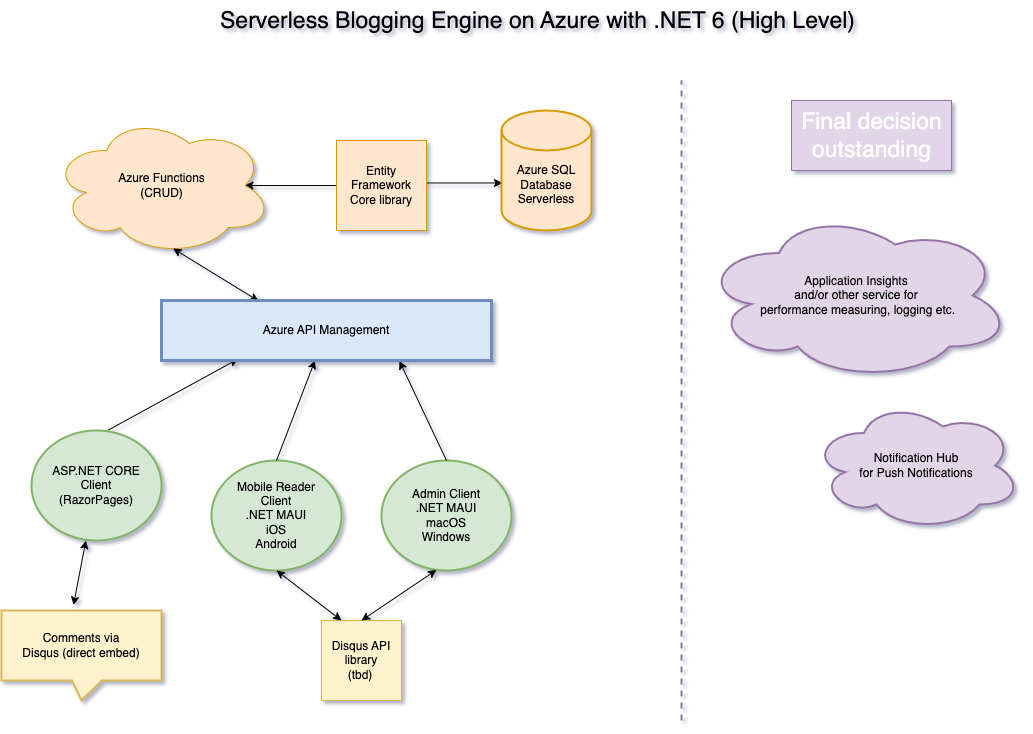#CASBAN6: Creating A Serverless Blog on Azure with .NET 6 (new series)
Motivation
I was planning to run my blog without WordPress for quite some time. For one, because WordPress is really blown up as a platform. The second reason is more of a practical nature – this project gives me lots of stuff to improve my programming skills. I already started to move my developer website away from WordPress with ASP.NET CORE and Razor Pages. Eventually I arrived at the point where I needed to implement a blog engine for the news section. So, I have two websites (including this one here) that will take advantage of the outcome of this journey.
High Level Architecture
Now that the ‘why’ is clear, let’s have a look at the ‘how’:
There are several layers in my concept. The data layer consists of a serverless MS SQL instance on Azure, on which I will work with the help of Entity Framework Core and Azure Functions for all the CRUD operations of the blog. I will use the powers of Azure API Management, which will allow me to provide a secure layer for the clients – of course, an ASP.NET CORE Website with RazorPages, flanked by a .NET MAUI admin client (no web administration). Once the former two are done, I will also add a mobile client for this blog. It will be the next major update for my existing blog reader that is already in the app stores.
For comments, I will use Disqus. This way, I have a proven comment system where anyone can use his/her favorite account to participate in discussions. They also have an API, so there is a good chance that I will be able to implement Disqus in the Desktop and Mobile clients.
Last but not least, there are (for now) two open points – performance measuring/logging and notifications. I haven’t decided yet how to implement these – but I guess there will be an Azure based implementation as well (until there are good reasons to use another service).
Open Source
Most of the software I will write and blog about in this series will be available publicly on GitHub. You can find the repository already there, including stuff for the next two upcoming blog posts already in there.
Index
I will update this blog post regularly with a link new entries of the series.
- #CASBAN6: Creating A Serverless Blog on Azure with .NET 6 (new series) (this post)
- #CASBAN6: How to set up a local Microsoft SQL database on macOS
- #CASBAN6: the data model explained
- #CASBAN6: Implementing the data model using EntityFramework Core (separate libraries)
- #CASBAN6: the DTOs and mappings
- #CASBAN6: Setting up an Azure Functions project for the API
- #CASBAN6: Function base class (and an update to the DTO models)
- #CASBAN6: tbd
Additional note
Please note that I am working on this in my spare time. This may result in delays between the blog posts and the updates committed into the repository on GitHub.