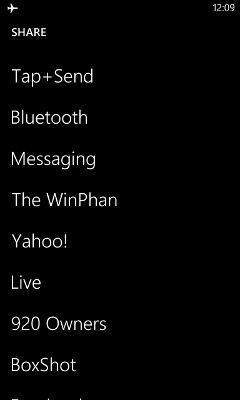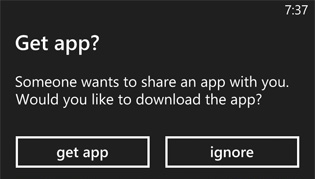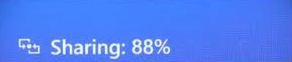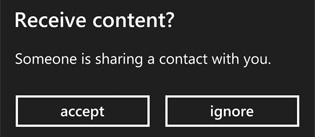Tap+Send: The Love Story of 2 NFC Devices
Innovation in technology is hit and miss for a number of reasons. To prognosticate what advances in technology will be accepted by the general public is by no means, an exact science. There’s a constant barrage of new expensive toys with exclusive features that are “sure” to turn the world upside down, only to hit the market and fade into oblivion as a “niche market” concept. There are more than a handful of these types of advancements in the devices we all use on a day-to-day basis now, regardless of preferred OS. Yet for all intent and purpose, most don’t get utilized because of a lack of end users with similar features. NFC is one of those exclusive features and having 2 devices with it, I’ll explain why I see this being a feature that is here to stay.
I won’t spend much time explaining NFC as most of you know about it. Quickly, NFC(near field communication) is a set of standards for devices to establish radio communication with each other by touching them together or bringing them into close proximity. Up to this point, most of the NFC ado has been made about NFC tags and the Qi wireless charging capabilities with our Windows Phone 8’s: Charging plates, charging stands, phone covers with Qi, the JBL PowerUp speaker that can charge your device while playing. Being such a new innovation in smartphones, there are limited accessories to aid in this new technology, even HTC used JBL’s speaker for Nokia to advertise its most recent Android device. In addition to the lack of accessories currently available for NFC enabled devices, there are a lack of end users who actually own a NFC enabled device. NFC is about sharing and if you have no one to share with, it becomes one of those “niche market” features fading into the past, full potential never being realized.
My wife and I both have Nokia Lumia 920’s which has led to a unique experience among smartphone users, being able to utilize many aspects of the NFC’s features and that is what I’ll focus on now. One of the drawbacks to WP7 was the inability to share via Bluetooth. This was remedied in Windows Phone 8 allowing for the next evolutionary stage is sharing photos, videos, songs, documents, contacts, or websites…via NFC. No more waiting while you tried to get your Bluetooth to find the other incompatible device right next to you, no more waiting for the other person to email you with that important file or pic even though they’re standing next to you, no more waiting for file to download when opening your email, no…things have changed. Tap your phone and give or get that info now in a fun and engaging manner! I am beginning to see the Tap and Share feature as perhaps the most innovative feature with the largest amount of potential to the end-user. Of course like most new technologies this is assuming it can make it onto enough devices and into enough hands, driving the hardware cost down and finding its way onto lower cost devices for the masses to use. Without “the masses”, NFC, aside from wireless charging, losses its luster. In some sense, I’m actually rooting for HTC and Samsung to have some success with their Android devices utilizing NFC, the better they do, the better results all OS’s with this feature will do. Again, NFC’s success really does rely upon the masses.
My wife and I use the Tap+Send feature frequently. We’re constantly sharing pictures and with Tap+Send, it’s always much faster and a sure bet the recipient gets the file! I’ve found that we’re both more likely to share pics when it’s as simple as Tap+Send. Send 1 or send multiple, it doesn’t matter. Honestly, I’m finding myself impatient now when I know someone is sending me a file and I have to wait for it to arrive in my inbox and still have to download it! Another added benefit to sharing your pics or videos via NFC is the data aspect. I avoid having to use up my allotted data both with my carrier and at home on WiFi, for those of you with shared family plans or have data limits because of satellite internet, you understand.
A close 2nd in utilization when it comes to Tap+Send: App Sharing, we do this at least once a day! As many of you know sharing apps via your WP8 was made easier by Microsoft when they gave us the ability to share it directly from the app side of your device. By pressing and holding an app, “Share” is now listed as on option and even better…you can do it via Tap+Send! Lightning fast access to the app’s direct link in the Windows Phone Store! Again, no waiting for it to show up in your inbox, it’s just there! I actually transferred all my apps this way when switching over from my old 920 to my new 920 to see how arduous it was. I’ve used App Reinstaller and it can take quite a long time to auto-populate your entire app history. I was blown away at how fast I was able to get my new 920 up and running with all my old apps!
We also share music via Tap+Send. I’m going to start by saying that neither of us has a music pass of any sort. When we see something we like we purchase it, so I’m not sure how sharing music on a pass will work. My experience with music and Tap+Share has been sending and receiving music from my computer or music purchased from Zune and Xbox Music, all which has transferred and played without a hitch! It’s a relatively quick process, taking about 30 seconds from share to play!
My wife and I have busy schedules between our marriage, kids, friends, activities, and work. We have many people who are friends in common and some aren’t for one reason or another, thus our people hubs are similar but not an exact match. There are many apps that help share contacts and WP does a pretty good job at giving you ways to share contacts as well, however none come close to the efficiency and speed with which you can do it when shared using Tap+Share! 2 taps and a phone “high-five” and the info is waiting to be saved.
The last way I’ll look at is actually tied into the “Gold Mine” Microsoft sees in enterprise, sharing your documents via Tap+Send. The ways I’ve talked about using Tap+Send have been for the average user, but we all know that Microsoft is targeting businesses globally with WP8. The ability to share documents as simply as touching phones can be a game changer. Running late and can’t wait for that file to get to your inbox…need it now…phone “high five” and off you go! Not a gimmick, time is money and that makes dollars and sense!
I hope in time that we’ll see more and more devices showing up on the market NFC enabled at every level of phone: high, mid, and low range. This will take time but it’s time well worth it. When I stop and think back 2 years ago, I think about my Windows Mobile HTC Touch Pro 2, it could share via Bluetooth but it was a disaster of a process to get it to pair or be paired with not to mention the inability to retrieve most of the files types being sent! Our beloved Windows Phone has come a million miles from its predecessor, not without bumps in the road. Without those bumps though, many would forget all the amazing feats accomplished and adversity Microsoft/Windows Phone has managed to overcome!