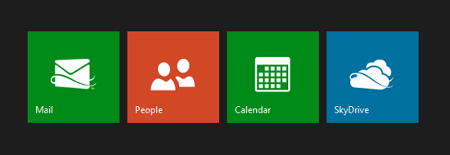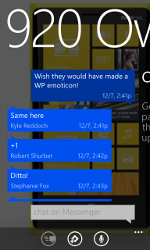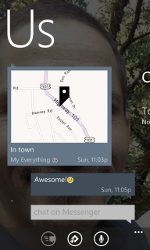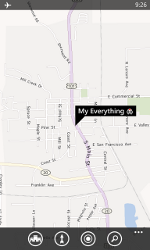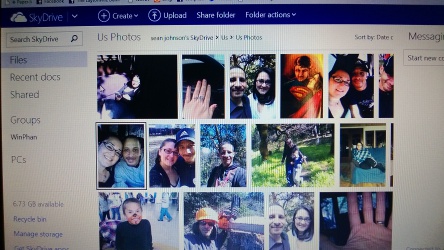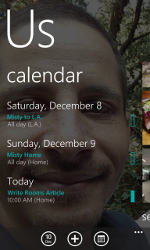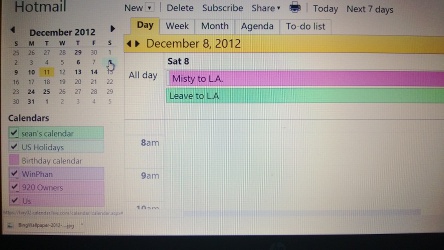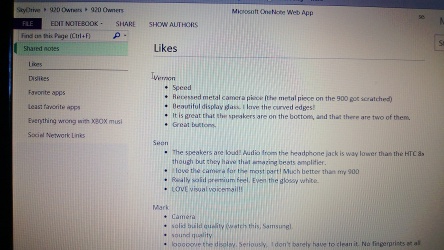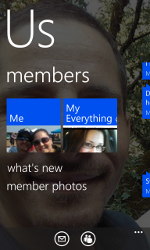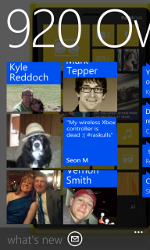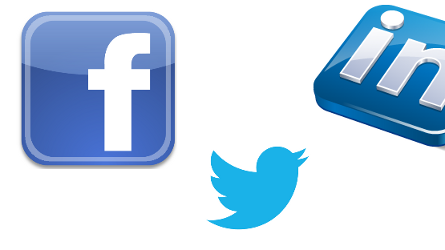Sean’s Editorial: This Is How I Use “Rooms” For WP

With the release of Windows Phone 8, there are a tremendous number of new features available Many aren’t available for WP7, or are but have inherent limitations. Some are major additions and some are minor changes. The feature that I find myself utilizing more than any other option on my Lumia 920 is the new Rooms feature. If you haven’t had the opportunity to upgrade to WP8 yet, Rooms are similar to Groups for WP7, but with many additional and VERY useful features. My wife and I both have WP8 Lumia 920’s, so I’ve had the chance to use the Rooms feature often and will give you some of my experiences, the positives of Rooms, and some of the needed improvements to this unique feature from Microsoft.


Bare with me for a second, this is more of a recap of Rooms before I better describe how it has become such a vital aspect of my phone and world. First, let’s start off with what the Rooms feature is. Like Groups, Rooms is a collection of contacts from your People Hub that you want to group together for easier and more organized communications with. The 1st big difference between the 2: Groups are people you add into a hub without their permission, making it easier for YOU, the user, to better keep track of up to 25 people and communicate with them via the various integrated services on WP. Unlike a Group though, a Room requires you to be invited to or for you to invite participants in a Room you’ve created. A Room can’t exceed 10 members and you’re limited to participating in no more than 5 Rooms at a time. In addition invites are only sent via SMS, so you need to be in network range to send or accept. Once you’re in a Room, WiFi can then be used as your connection. This was an issue for me personally, as my home is not within my carrier’s network range. I had to wait to get into reception before accepting an invitation and sending an invite for a different Room.
Many of you have read about the features included in Rooms for WP8, so I won’t spend a lot of time detailing what’s already been written. It has a very simple minimalist feel and look to it, but does a great job of capturing the essence of Windows Phone with all the integrated services right at your fingertips and easily accessible. Here’s the short of what a Room consists of:
- Members Screen-live tile of the members of the room/What’s New via social networks/Member Photos/Group email/Settings
- Messenger-IM with the members in your Room
- Calendar-Add/View/Edit events
- Photos-Add/View/Comment on Room members uploaded pics/
- Notes-Add/View/Edit notes added by Room members
So who is this wonderful feature, created by the reinvigorated and innovative team at Microsoft, available to? If you own a WP8, you’re in luck as all the services come stock and work great with your device. What if you own a WP7…or maybe you own a WP8 but know someone with an iPhone that you would like to share this experience with. Well there’s good and bad news. It IS available to WP7 and iPhone owners, but with limitations. I’m personally in a Room with my wife and in another with other Lumia 920 owners, so I have to be honest…I’m not sure of how well the non WP8’s behave in a Room. This is how Microsoft describes the experience for non WP8 Room members:
If you have a Windows Phone 7 or an iPhone, you can join a room that someone with a Windows Phone 8 creates and invites you to. You’ll be able to set up the room’s shared calendar on your phone and view, create, and edit events on it. Your changes will appear on the other members’ phones and their changes will sync to yours. Other Rooms features work best on Windows Phone 8. Group chat(Messenger) in Rooms is only available on Windows Phone 8. Room members with a Windows Phone 7 or iPhone won’t be able to participate.
Rather than focusing on the specs, I’m going to spend my time in this piece talking about how I personally use these features on a daily basis, quite perhaps, more than any other aspect of my Lumia 920. As I mentioned before, I’m involved in 2 rooms currently. The Lumia 920 Room is a group of 10 owners of the 920 where we discuss many things 920 related and some other things too. It’s a great way for me to stay connected with other Winphans and feel the WP love! The second Room I’m involved in is one my wife and I made to stay connected in our busy world. I’m going to talk about that first as it garners most of my time and well…I’m using it as I’m writing on my laptop this very second.
I’m sure many of you can relate to this description: I am married, we have children, we both work, our kids have busy schedules, somebody wants this, somebody wants that, etc. Well the same holds true for my wife and I. We both have busy schedules and we have children, but don’t want to lose out on what matters most, each other. Our Room has really helped to make us more communicative throughout the day and easier to share the day’s doing even though we’re apart. It’s why we fell in love in the first place, we enjoyed sharing experiences and thoughts together. We are in an era however, where finding time with your loved one or people you care about becomes harder due busier schedules, finances, and other various factors. A Room is really the 1st of its kind. It offers a bit of a social network feel, but in a much more intimate setting and brings some easy ways to connect the important and not so important part of your day to the person or people who are important in your day.
Obviously, the most used feature of a Room is the Messenger, or chat. This is a downfall of WP7, the lack of integrated Messenger just doesn’t make sense. Aside from FB chat, KIK, and a couple of others, there is slim pickins’ when it comes to IM and Window Phone. Having Messenger integrated gives another very stable IM choice to people considering a switch and with something as important as messaging, more is better. I spend most of my time near my home and as I mentioned above, my carrier’s network does not reach to it. A simple SMS is out of the question and most SMS apps have unreliable servers making texting a challenge often. My wife however, works in town and is in network range so SMS is fine. However, if my apps server is down then she can’t reach me then we’re back at square one. That has been our experience until having a Room. There are times were are carrier’s network is bad, but Messenger is always reliable. What is great for my wife is that the message shows up in her Messaging Hub just like a SMS or FB chat does. This gives you the option to have a live tile for your Room or not, either way, you’re going to get a notification.
An interesting feature to a Room’s Messenger chat is the storage of conversations in your Windows Live email. It’s not always consistent as to what will or won’t show up in your inbox, but some items do appear there. In the long run, if Microsoft straightens that out and has a Room consistently feeding through your email, that’s just one more example of 3 Microsoft’s 3 screens concept. If your WP isn’t near you, you don’t have to miss out on a conversation. Your Messenger also comes with voice to text dictation, which is a great little feature. In addition to the above features, Messenger allows you to check-in with your location and with the tap of the map, other members can look at their Local Scout for where you are.
So my wife and I both love to take pics and save pics we see on the internet and then share them with each other. Instead of having to send emails back and forth or sit and wait for the other person to scroll through their various photo albums looking for that one pic they saved, it’s much easier to use the SkyDrive integration and share it directly to our Room’s photo album. You can comment on a pic while viewing it as well, which can lead to long threads of their own aside from Messenger. Because of the SkyDrive integration it’s super easy to upload any image directly to the Room’s album, whenever you share an image you’ll see the Rooms you participate in as an option. You’ll also be notified via your live tile when a member uploads a new image. On a recent trip to L.A., my wife was able to almost stream her day in pics posted to our album. It was wonderful being able to experience things almost in live time as she showed me the world from her eyes. More than that, it was fairly easy for her to keep me up to the moment with how simple and NOT time-consuming it is to share. In addition to viewing pics while in your Room, your shared Room album is stored to SkyDrive allowing you to access those same pics from your laptop, tablet, Xbox, as well as your phone’s Photo hub. Ahem…3 screen concept yet again!
When you have busy schedules, that means you have filled up calendars and keeping them all in order can be a mind-boggling and time-consuming task! Your Room comes equipped with its own calendar that has also been integrated with SkyDrive thus adding itself to your existing Windows Live Calendar without you having to do anything. You might think “I’ve already linked my Windows Live Calendar with someone, how is this any different?”. The answer is this: When you add a new appointment/event with your phone’s calendar, you must enter an attendee to share it with and an email is sent with a request to accept or decline…too many steps, too much time, and things that can go wrong. With your Room, when a new item is added, it automatically includes all members and then places it in their calendar. No emails to accidentally end up in bulk or junk and get missed, just set it and that is that! Events from your Room will show up on your Calendar tile on your WP, laptop, or tablet. Yes, I know, 3 screens…I cannot say enough about SkyDrive and the way Windows Phone has integrated it into our devices!
The last main feature I’ll talk about is Note. Your Room’s Notes is a shared folder using your WP’s One Note, which has been integrated with SkyDrive allowing for you guessed it, a 3 screen concept! Start a Note or add to it. Christmas is right around the corner and my wife and I haven’t done a lick of shopping for gifts yet! We both are quite busy so it can be hard to both end up at a store looking for Christmas goodies at the same time. No worries, we’re going to sit together and using our Room make a gift Note. We can add or eliminate items later whether we are in the same room or in different areas with SkyDrive. If I buy a gift, just notate it on the Note and my wife can see not to get it. She doesn’t have to stand waiting for me to reply to a text or email if she’s at a store and isn’t sure if I already got it. We’ve all waited for that damn text or message at one point or another, be honest. NO MORE! If she thinks of something for me to pick up while I’m shopping for groceries, BAM…add it to the Note and it’s just that simple! Like Messenger, Note also comes with voice to text dictation.
In addition to the features I described above, the members of the Room all appear in one spot as live tiles. The members live tile in a Room are the same as in your People hub, so each member’s live tile shows their social network updates dancing about on their tile and all contact info can be accessed there as well. One of the features that appealed to many of us early adopters of Windows Phone was the Hub concept. It still does to newcomers, not needing so many apps to do simple tasks unlike the device they recently left behind whether it be Android or iPhone. Well Windows Phone has done it again! I’ve seen many apps that attempted to emulate each one of these tasks individually but Microsoft has done a great job at building each service into WP8 and then offering a way to use them all at once without the need of an app.
So I’ve given you all the upsides to a Room. What are the things that could be improved upon? This is a much shorter list. I actually only have 1 legitimate complaint, the rest are things that need just a little tweaking. My major complaint is this: there is no way to mute a Room. If you have an active room, your phone could be alerting you for hours on end as your Room’s Messenger gets lit up by members. Keep in mind, members of a Room can be from all over the world so it’s always Windows Phone time somewhere in the world in my 920 Room. The ability to turn off a Room’s alerts would be great! At this point the only way to turn off chat alerts is by leaving the Room in entirety. Not a good solution.
Aside from that, I would like to see the ability for a Room to do a better job at linking its members social networks together. Because it’s Windows Live, we all share each other Windows Live contact info. What if I want to know someone’s Twitter, their other social networks, or other contact info. There isn’t a quick way to do it in a Room yet. Yes you can share contact info via email, but that’s an added step that usually won’t be taken.
My last thing I can see a bit of an issue with is less to do with a Room and more to do with a carrier’s network. If you have poor network coverage the Room definitely doesn’t function as well. Just because you have enough reception to text doesn’t mean you have a strong enough signal for a Room to operate in “Real Time”, you may notice delays in Messenger and troubles syncing with SkyDrive. When I’m on WiFi I have yet to face any issues however.
When I first heard of Rooms in June, I thought it was cool sounding but had no idea how useful and in the theme of Windows Phone Rooms would really be. In terms of normal non gimmick function and by that I mean function but not a selling ploy like Siri for example, I really think this is the clear choice for top addition to Windows Phone 8. I think it will take a second, but you will hear more and more about Rooms in time to come. There are so many ways to make a Room work for each person, the question is simple…how will you make your Room or Rooms work for you?
To learn more about Rooms for Windows Phone 8 just click here.