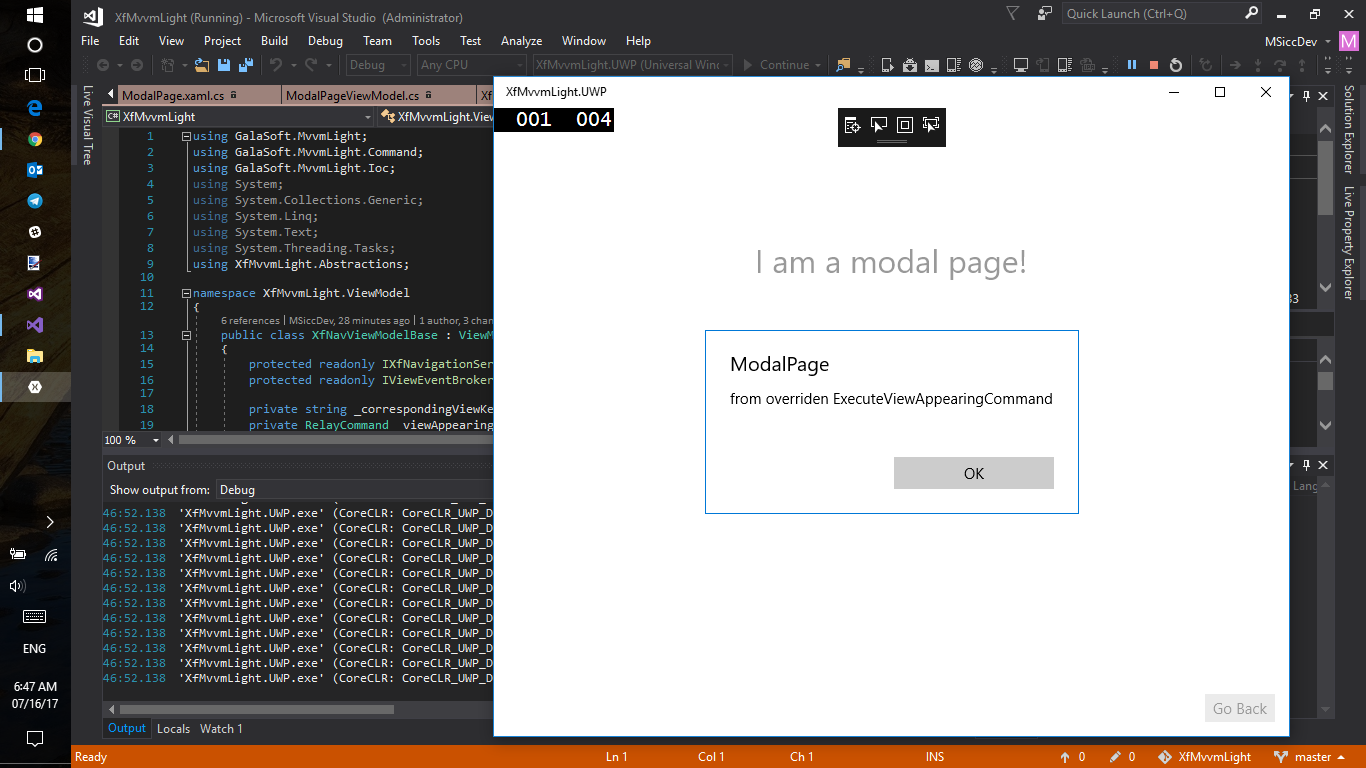Xamarin Forms, the MVVMLight Toolkit and I: EventToCommandBehavior
Often, we want to/need to know when views throw certain events. However, due to using the MVVM pattern, our application logic is separated from the view. There are several ways to get those events into our ViewModel while keeping it separated from the views. One of those is using an interface, which I showed you already in my blog post about navigation in Xamarin.Forms with MVVMLight.
Another way is the good old EventToCommand approach. Some of you might have used this approach already in WPF and other .NET applications. Xamarin.Forms has them too, this post will show you how to implement it.
Xamarin.Forms Behaviors
In Windows applications like WPF or UWP, we normally use the Interactivity namespace to use behaviors. Xamarin.Forms however has its own implementation, so we need to use the Behavior and Behavior<T> classes. All controls that derive from View are providing this BindableProperty, so we can use Behaviors in a lot of scenarios. Until the new XAML Standard is finally defined, we have to deal with this.
EventToCommandBehavior
Xamarin provides a nearly ready-to-use EventToCommandBehavior implementation and an quite detailed explanation (which is why I won’t go into details on that). The implementation has two part – the BehaviorBase<T>implementation and the EventToCommandBehavior implementation itself.
While we are able to use the BehaviorBase<T> implementation as is, we have to do some minor changes to the EventToCommandBehavior to enable a few more usage scenarios.
The first change we need to make is to derive Xamarin’s EventToCommandBehavior sample from VisualElement instead of View. This way, we can also use the behavior on controls that do not derive from View, especially in Pages. Pages do not derive from View, but they do from VisualElement (like Viewdoes, too). You need to change the Type also on the parameter of the OnAttachedTo and OnDetachingFrom methods in this case (which are the other two changes we need to do).
The rest of the implementation is basically the same like in the Xamarin sample and works quite well.
To show you a simple sample in Action, we are using the Appearing and Disappearing events to attach them via the behavior into our ModalPageViewModelon the ModalPage we integrated before. This way, you won’t need the IViewEventBrokerService I showed you in my post on navigation and modal pages. It is up to you to choose the way you want to go along, both ways are fully respecting the MVVM pattern.
Implementation
The implementation has two parts. As we want to handle the events in a Command, the first step to take is to implement two Commands in the corresponding ViewModel. I am using a base implementation (in my apps and also in this sample), so I am going to implement the Commands there. This way, every derived ViewModel can bind to this Command. Additionally, I am using a Execute...Command method and a CanExecute boolean method, which can both be overriden in derived ViewModels to implement the code to execute. Let’s have a look at the code:
1
2
3
4
5
6
7
8
9
10
11
12
13
14
15
16
17
18
19
20
21
22
23
public RelayCommand ViewAppearingCommand => _viewAppearingCommand ?? (_viewAppearingCommand = new RelayCommand(ExecuteViewAppearingCommand, CanExecuteViewAppearingCommand));
public virtual void ExecuteViewAppearingCommand()
{
}
public virtual bool CanExecuteViewAppearingCommand()
{
return true;
}
public RelayCommand ViewDisappearingCommand => _viewDisappearingCommand ?? (_viewDisappearingCommand = new RelayCommand(ExecuteViewDisappearingCommand, CanExecuteViewDisappearingCommand));
public virtual void ExecuteViewDisappearingCommand()
{
}
public virtual bool CanExecuteViewDisappearingCommand()
{
return true;
}
The second part is the XAML part, which includes the Binding to the Command properties we just created. The implementation is as easy as these four lines for both events:
1
2
3
4
<baseCtrl:XfNavContentPage.Behaviors>
<behaviors:EventToCommandBehavior EventName="Appearing" Command="{Binding ViewAppearingCommand}"></behaviors:EventToCommandBehavior>
<behaviors:EventToCommandBehavior EventName="Disappearing" Command="{Binding ViewDisappearingCommand}"></behaviors:EventToCommandBehavior>
</baseCtrl:XfNavContentPage.Behaviors>
That’s it, if you want to attach the behavior only for individual Pages. If you have a base page implementation like I do however, you can automatically attach the event already there to have it attached to all pages:
1
2
3
4
5
6
7
8
9
10
11
12
13
14
15
16
17
private void XfNavContentPage_BindingContextChanged(object sender, EventArgs e)
{
if (this.BindingContext is XfNavViewModelBase)
{
this.Behaviors.Add(new EventToCommandBehavior()
{
EventName = "Appearing",
Command = ((XfNavViewModelBase)this.BindingContext).ViewAppearingCommand
});
this.Behaviors.Add(new EventToCommandBehavior()
{
EventName = "Disappearing",
Command = ((XfNavViewModelBase)this.BindingContext).ViewDisappearingCommand
});
}
}
I am attaching the behaviors only if the BindingContextdoes derive from my XfNavViewModelBase. The Command can be set directly in this case, without the need to use the SetBinding method.
These few lines are connecting the Event to the Command, the only thing we need to do is to override the base implementations of the “Execute…Command” methods:
1
2
3
4
5
6
7
8
9
10
11
public override async void ExecuteViewAppearingCommand()
{
base.ExecuteViewAppearingCommand();
await _dialogService.ShowMessageAsync(this.CorrespondingViewKey, $"from overriden {nameof(ExecuteViewAppearingCommand)}");
}
public override async void ExecuteViewDisappearingCommand()
{
base.ExecuteViewDisappearingCommand();
await _dialogService.ShowMessageAsync(this.CorrespondingViewKey, $"from overriden {nameof(ExecuteViewDisappearingCommand)}");
}
The above overrides are using the IDialogService you will find in the sample application to show a simple message from which overriden Execute...Command method they are created from.
Converting EventArgs to specific types
Xamarin.Forms has only a few events that have usefull EventArgs. At the time of writing this post, I tried to find valid scenarios where we want to get some things of the events to attach also an IValueConverterimplementation to get this data out of them. Fact is, the only one I ever used is the one from the Xamarin sample – which is a converter that gets the selected Item for a ListView. Because Xamarin.Forms Views already provide most of the properties I ever needed, I was able to solve everything else via Binding. To make this post complete, you can have a look into Xamarin’s sample implementation here.
Conclusion
Hooking into events on the view side of our applications can be done in several ways. It is up to you to choose the route you want to go. With this post, I showed you a second way to achieve this.
If you have some more valid scenarios for using the EventToCommandBehaviorwith a Converter that cannot be solved via Binding directly, I would love to hear them. Feel free to leave a comment here or via social networks. Of course, I updated the sample on Github with the code from this post.
As always, I hope this post is helpful for some of you. Until the next post, happy coding!