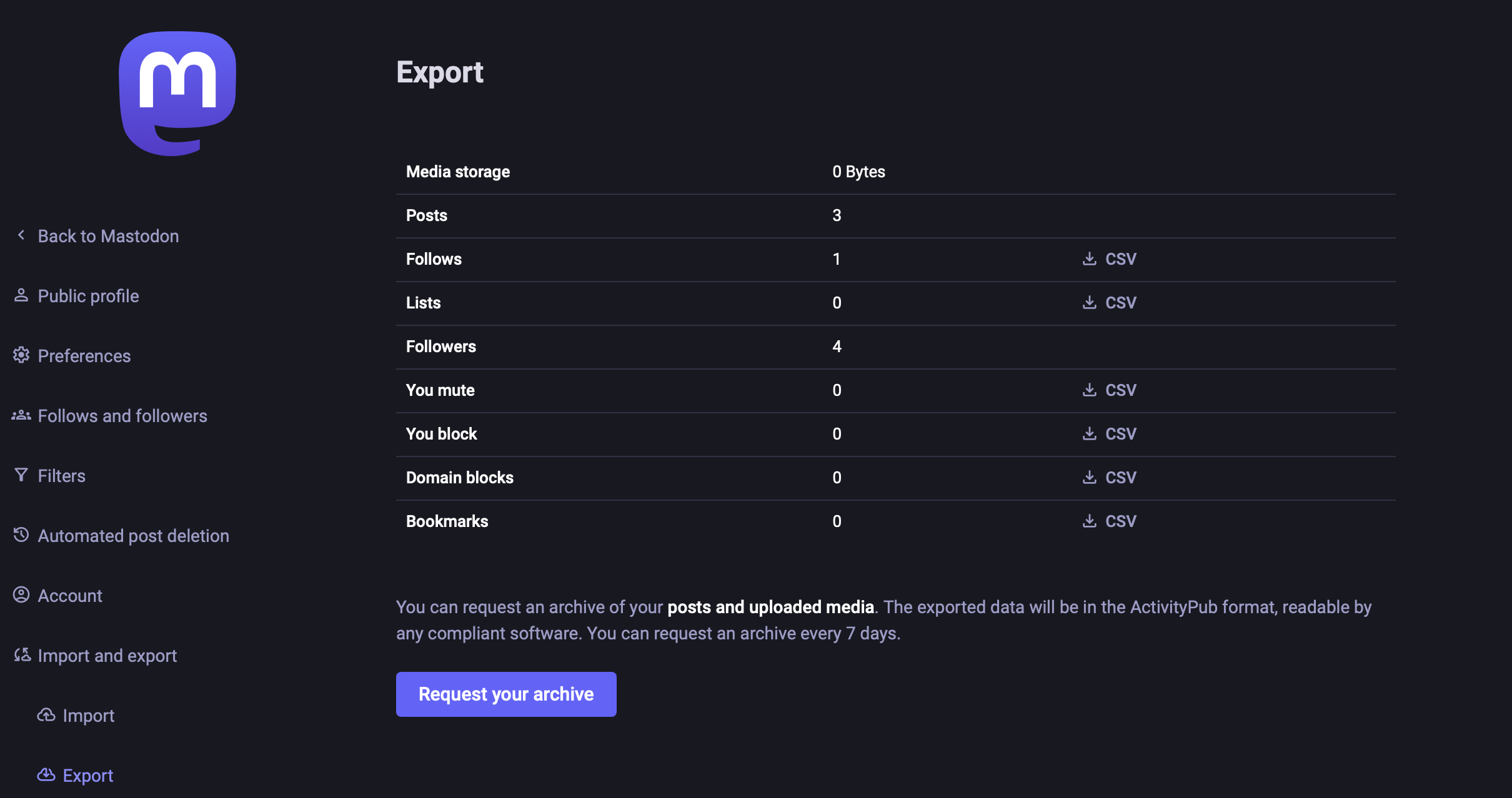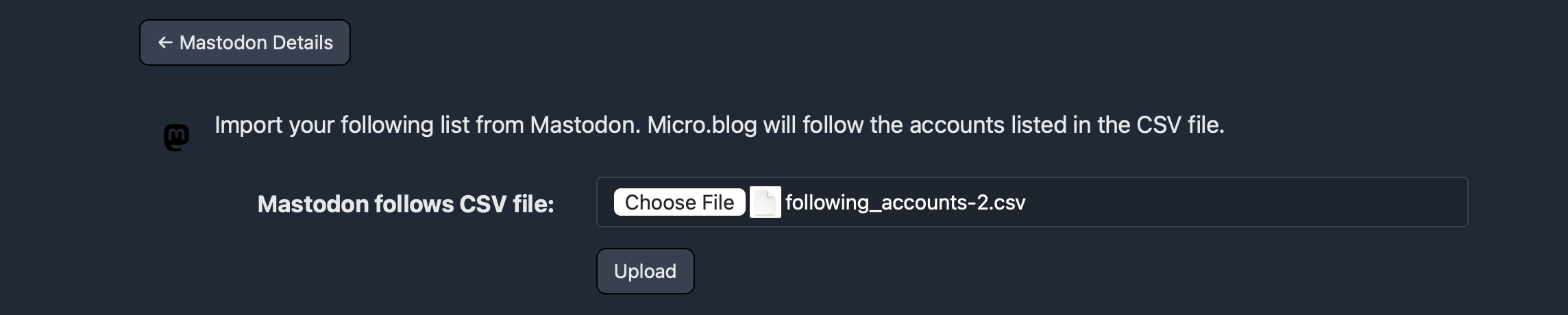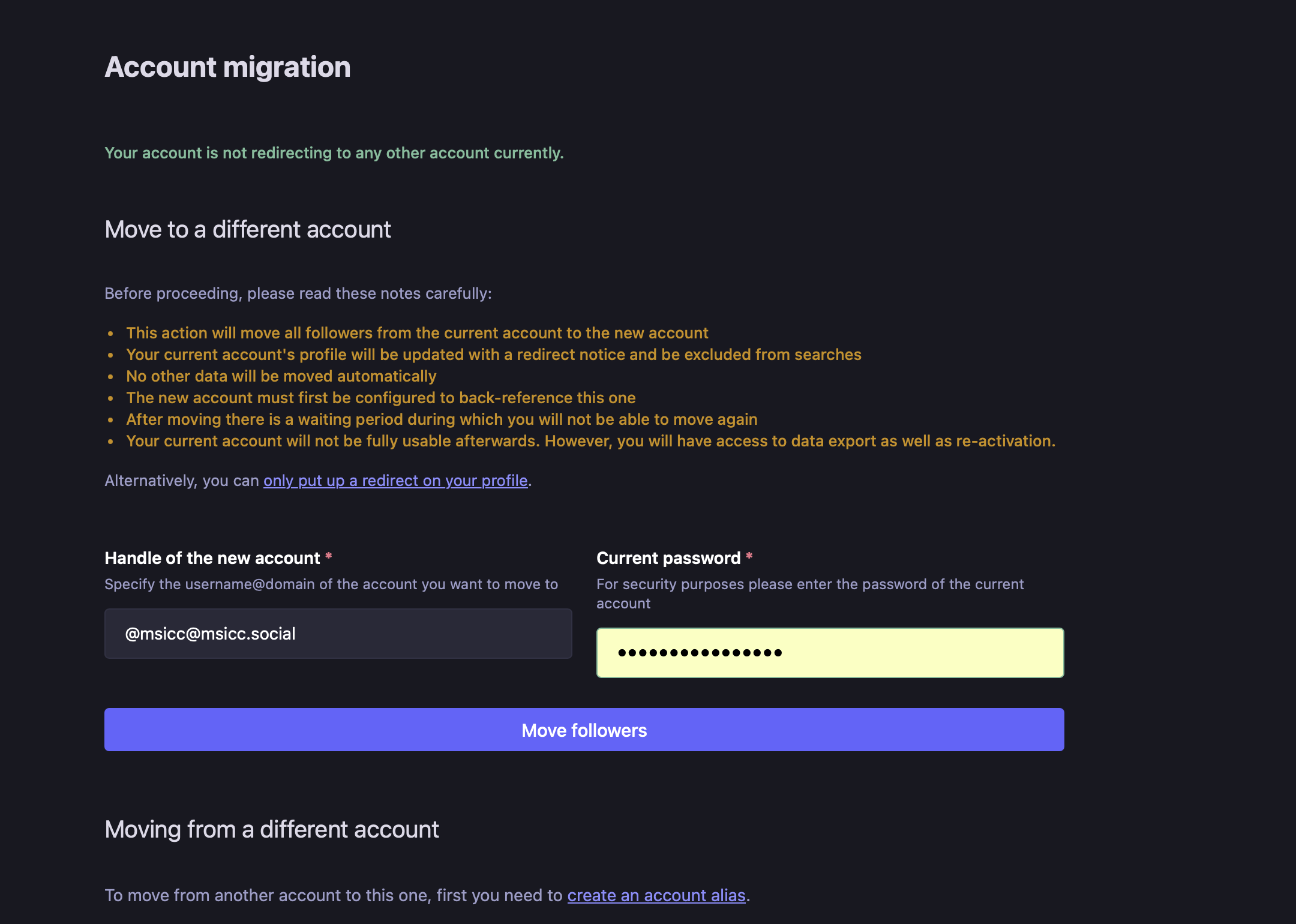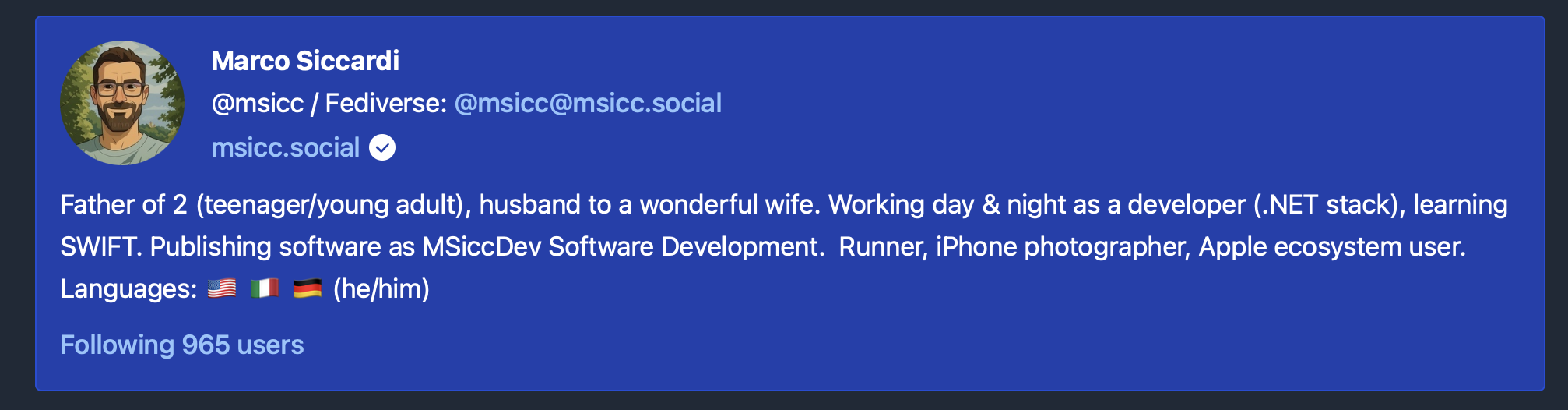How I migrated my Mastodon account to micro.blog
Update 2025-05-23
I decided to move away from micro.blog because, as an indie developer, reachability is crucial for me. I noticed that the platform’s lack of notifications for direct messages and limited visibility of user interactions caused me to miss several important messages from users regarding my apps. This led to delays in addressing their concerns and providing support. While micro.blog offers a unique and minimalistic approach, it ultimately did not meet my needs for effective communication. I am keeping this guide available for those who find the platform suitable for their use case, but I have moved it to the Archive category.
Over the past few weeks, I’ve been exploring micro.blog more and more. Eventually, I decided to fully migrate my Mastodon account over to it. Since both platforms support the Fediverse, the process was smoother than I expected. If you’re thinking about doing the same, here’s a step-by-step guide based on how I did it.
What changes after migrating?
Migrating from Mastodon to micro.blog comes with a few key consequences you should be aware of:
- Your Mastodon followers will be redirected to your new account, but not all of them may follow you back automatically.
- Any content you posted on Mastodon will not transfer to micro.blog—you’re starting fresh.
- Your interactions (likes, boosts, replies) also won’t migrate.
- If you used cross-posting from your blog to Mastodon, you’ll need to disable or reconfigure it.
- Some users might not recognize your new account handle immediately, especially if they don’t check notifications regularly.
While none of these are dealbreakers for most, it’s good to know what to expect before starting the process.
Key differences between micro.blog and Mastodon
While both platforms are part of the Fediverse and support ActivityPub, they have distinct approaches:
- Focus: Mastodon is centered around short-form social posts in a timeline, while micro.blog blends social interaction with blogging—prioritizing content ownership and long-form writing.
- UI & UX: Mastodon resembles traditional social networks like Twitter/X with boosts, likes, and trending posts. micro.blog offers a calmer, more minimal interface with no likes or algorithmic timelines.
- Content Types: micro.blog supports both short posts (microblogs) and full blog posts natively. Mastodon is geared toward short posts (500–1000 characters depending on the server).
- Hosting & Domains: micro.blog offers built-in blog hosting with custom domain support. Mastodon typically requires third-party tools or self-hosting for blogging.
- Interaction: Mastodon offers more engagement mechanisms (e.g., boosts, favorites), whereas micro.blog emphasizes replies and conversations over vanity metrics.
- Community: Mastodon communities are often centered around specific servers (instances), while micro.blog has a single, unified community interface.
Understanding these differences can help you decide if micro.blog is the right fit or how you’ll adjust once you’ve migrated.
Step 1: Export Your Mastodon Followings
First, you’ll want to preserve the list of people you follow. On Mastodon:
- Go to Preferences → Import and Export → Data Export.
- Click the Download button next to the Follows section to get your
following.csvfile.
Step 2: Import Followings to micro.blog
Now switch over to your micro.blog account:
- Go to Account → View Fediverse Details.
- Scroll down to Import Follows and upload the
following.csvfile.
After that, I waited a few days and only interacted with Mastodon users through micro.blog. Everything seemed to work just fine.
Step 3: Set Up Account Migration
Once your followings are successfully imported, it’s time to migrate your actual identity.
On micro.blog:
- Navigate to Account → View Fediverse Details.
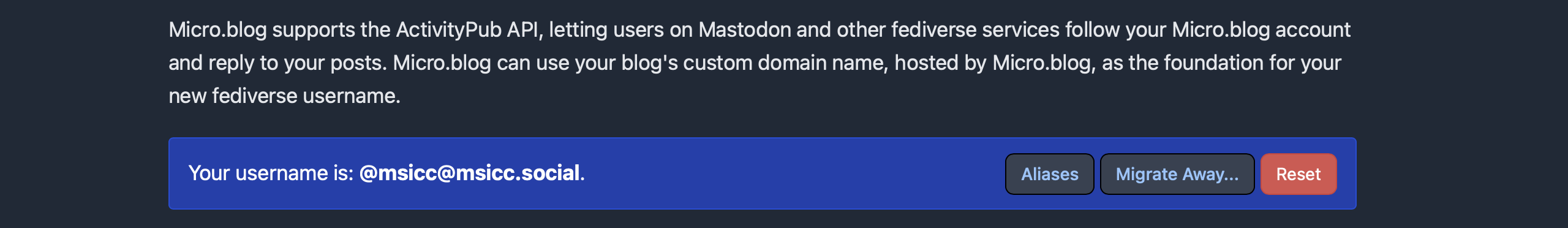
- Under Aliases, click Add Alias.
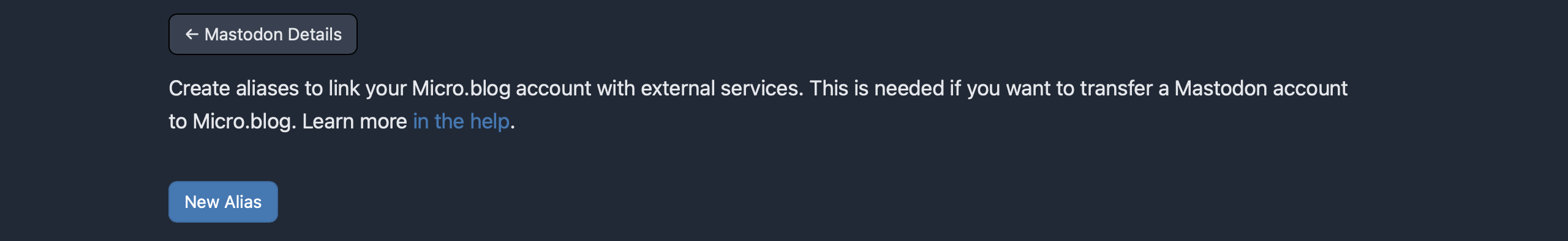
- Enter your old Mastodon handle and click Add Alias.
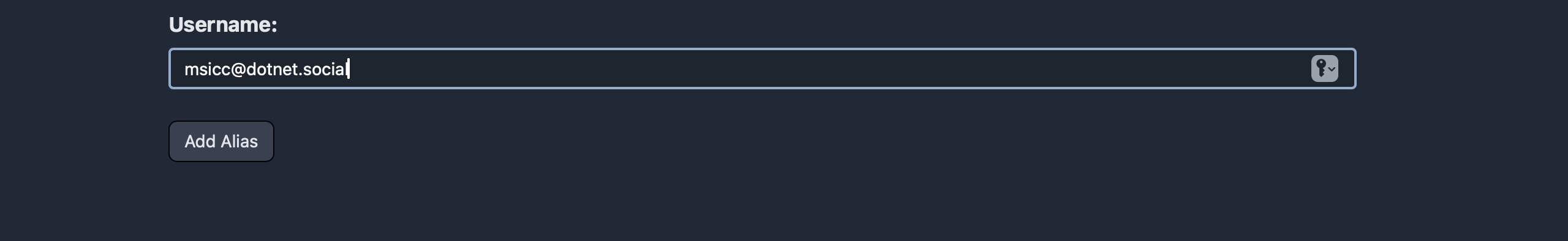
Also, don’t forget to disable cross-posting to Mastodon to avoid strange problems:
- Scroll down to Feeds.
- Click Edit Source & Cross-posting.
- Disable the Mastodon option.
On Mastodon:
- Go to Preferences → Account.
- Scroll down to Move to a different account and click Configure it here.
- In the New account handle field, enter your micro.blog Fediverse handle (e.g.,
@yourname@micro.blog). - Enter your password and click Move Followers.
The migration might take a while, so be patient. Some followers will transfer instantly, while others may take hours or even a couple of days.
Optional: Request Your Archive
Before deleting or deactivating your Mastodon account, it’s a good idea to grab your archive:
- Go to Import and Export → Data Export.
- Click Request Your Archive.
Conclusion
With just a bit of prep work, you can smoothly transition from Mastodon to micro.blog and keep your Fediverse relationships intact.
Are you thinking about migrating too? I’d love to hear your experience—feel free to reply or reach out.
Disclaimer: This blog post was originally based on my rough notes, which were refined and structured with the help of AI to enhance readability and clarity. I then went through the whole post again making sure everything is correct and updated it where necessary. Additionally, the title image for this post was generated using AI.