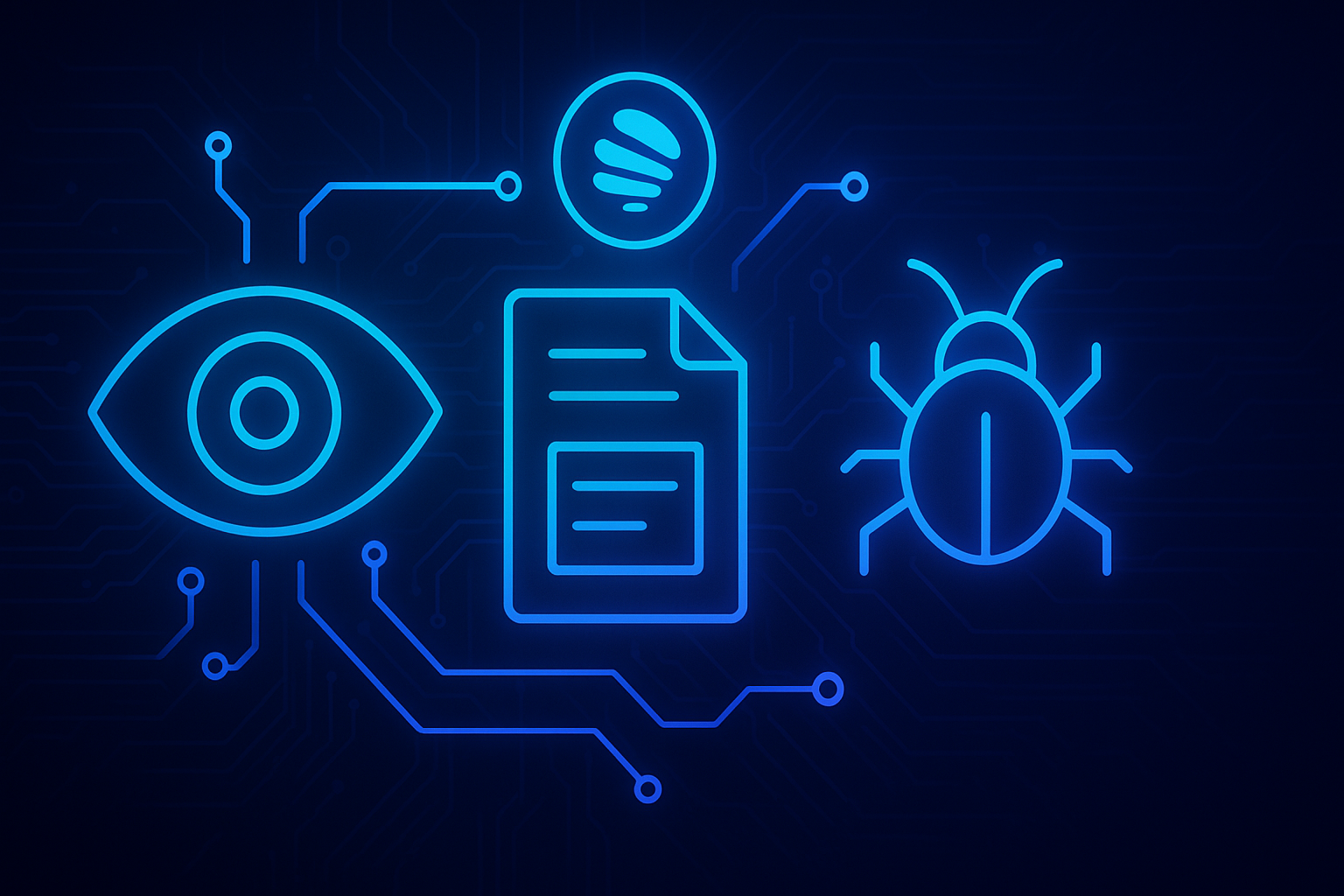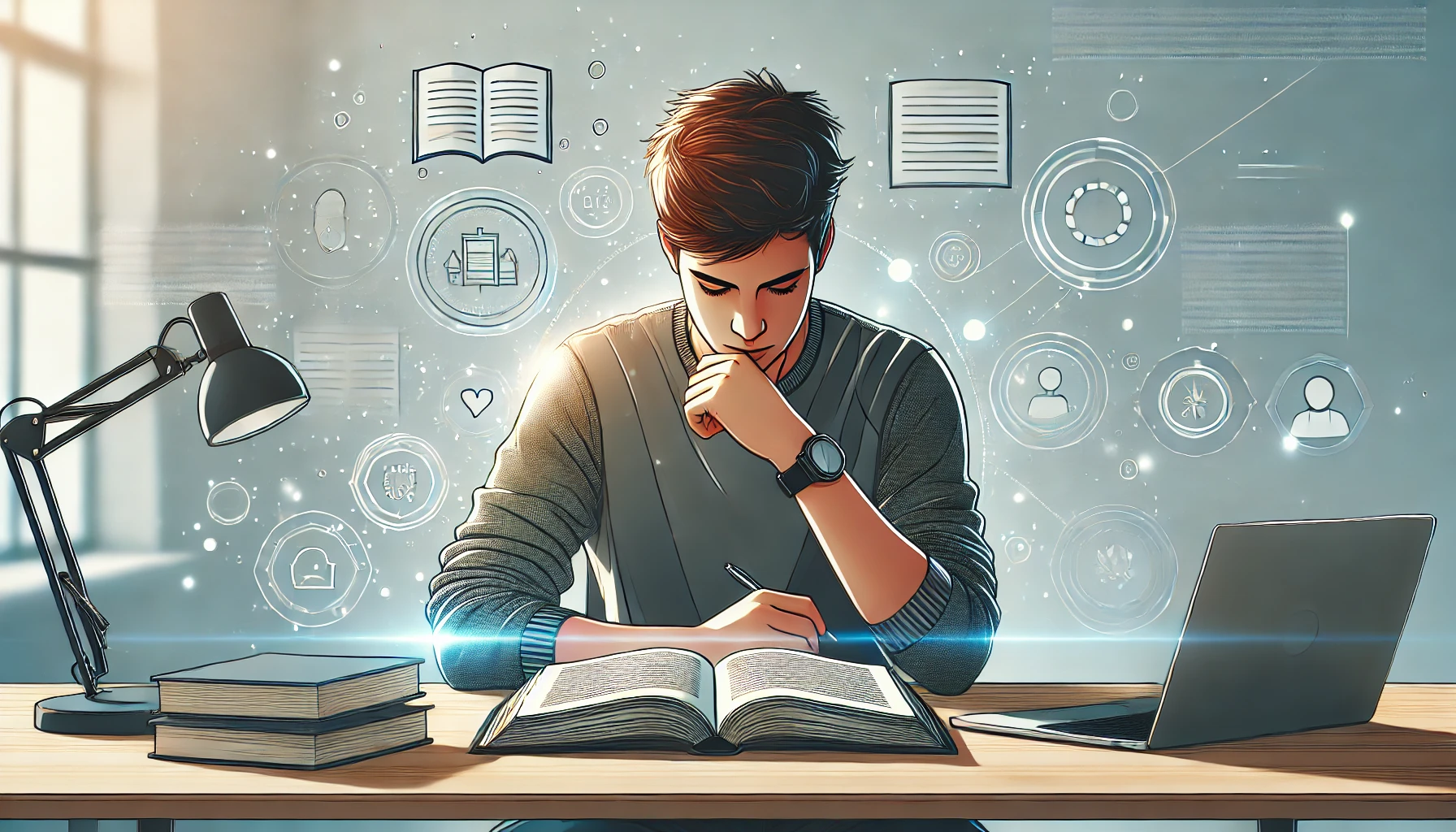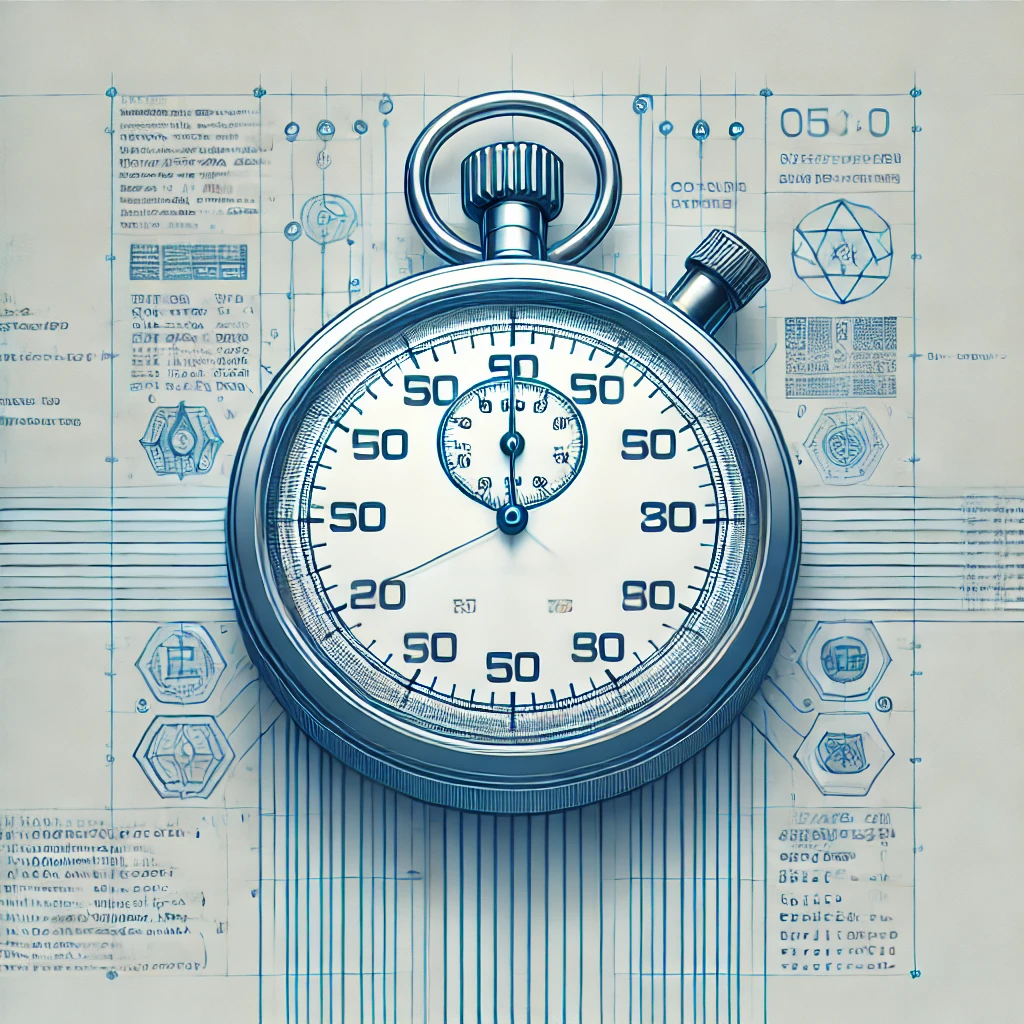Version Control Your Diagrams: Automated PlantUML Rendering with GitHub Actions
My Motivation A few months ago I joined the Architecture Guild at work to participate in the architectural decision process as well as to educate myself further in this area. As part of this additi...