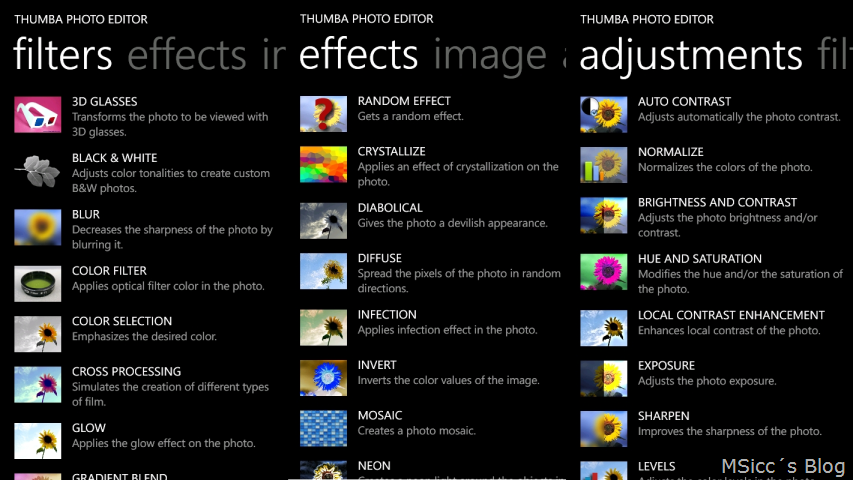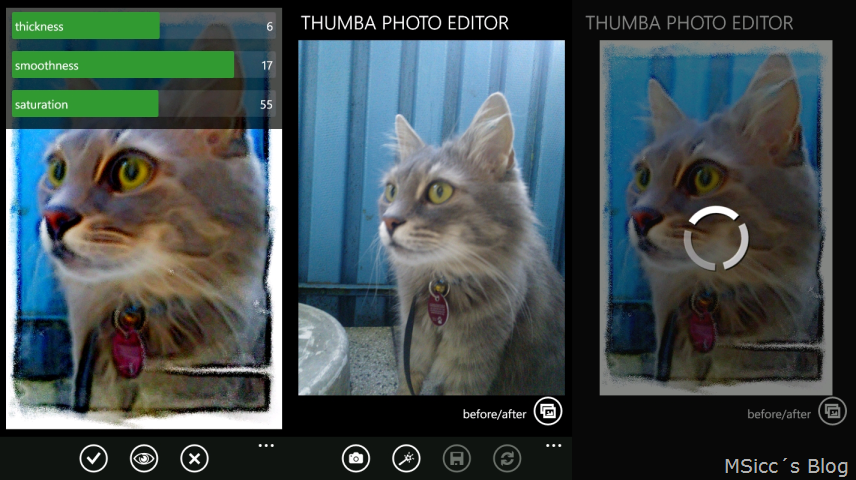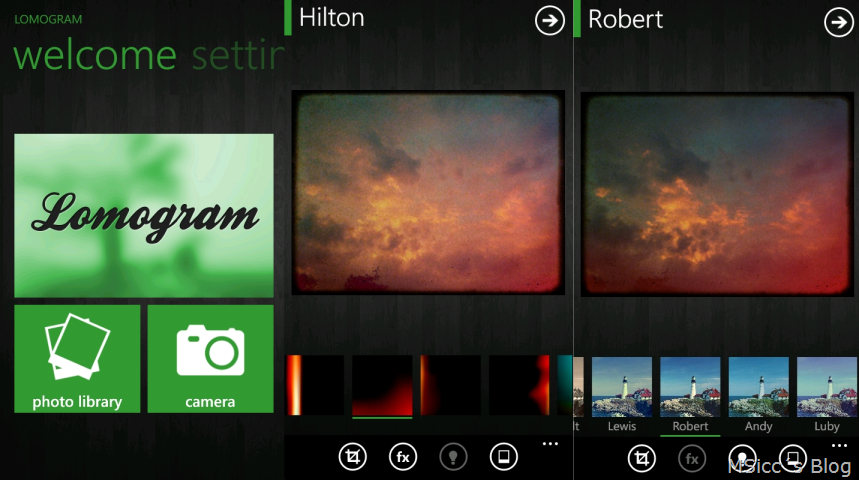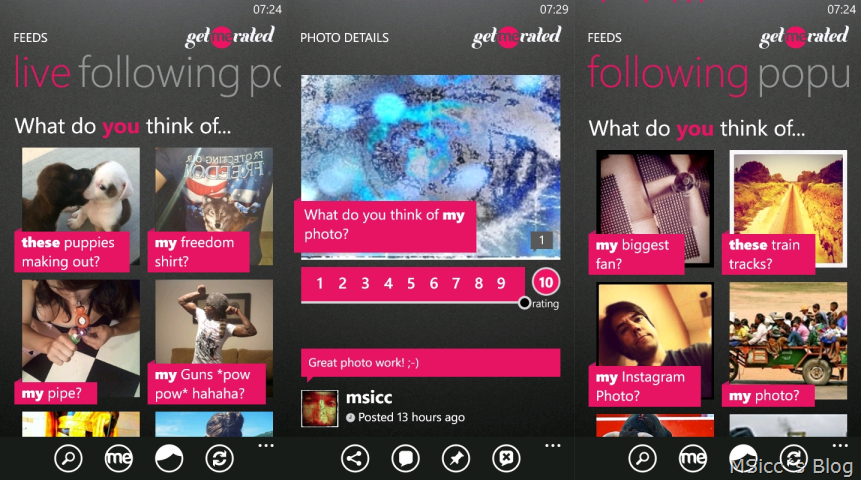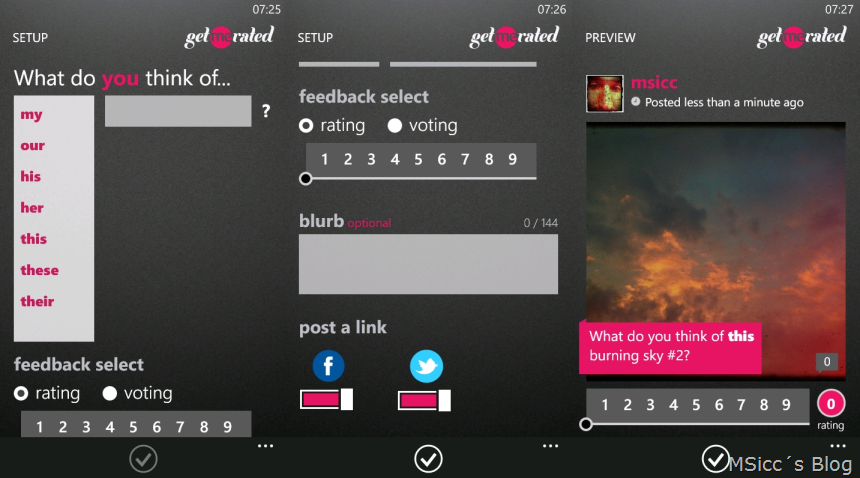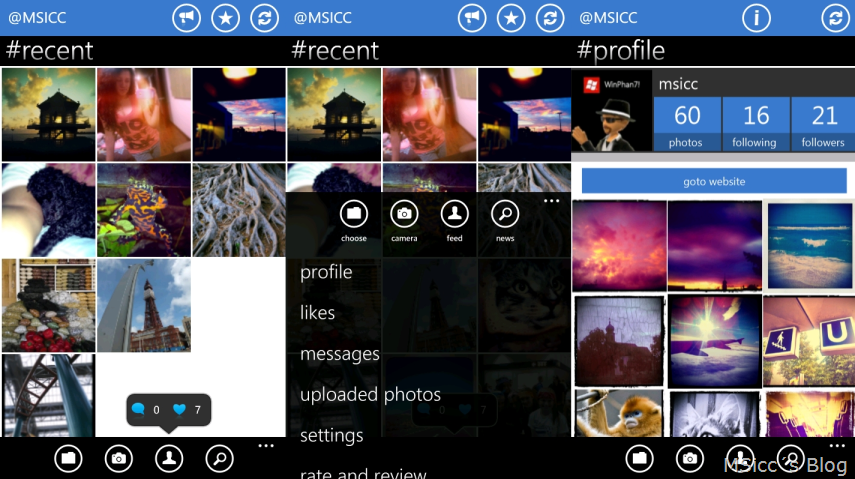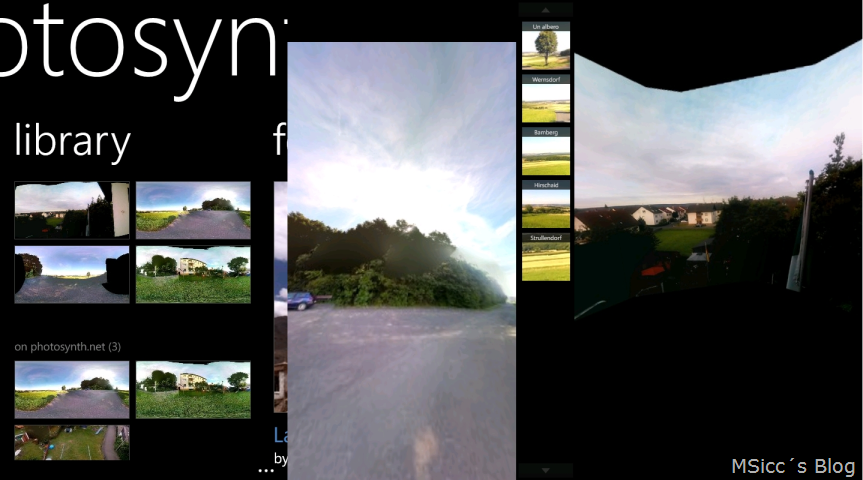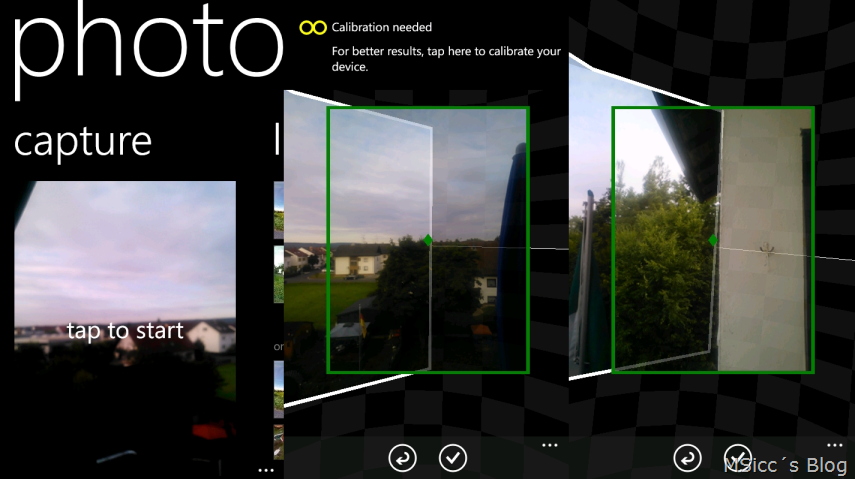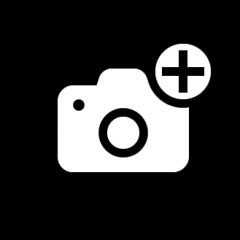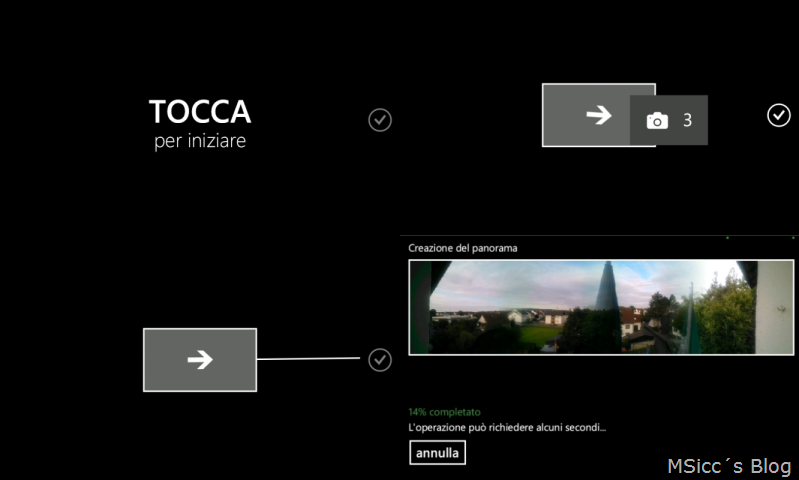Must have photo apps for Windows Phone (Summer 2012 Edition)
As I announced already yesterday, this post is all about must have photo apps for Windows Phone. The selection and this post is reflecting my own opinion about the apps. If you are using other apps or have another point to mention on the apps I write about, feel free to leave a comment below.
First, photography and social networking seems to be “modern” and “cool” at the moment. Before I did not give much about it, but over time, the community and the fantastic camera of the Lumia 900 I currently use have made me kind of addicted to it (and also my wife ![]() ).
).
Thumba Photo Editor was one of the first Windows Phone apps when the platform was launched in 2010. Since then it made a really big evolution, providing tons of features to edit your photos. Check out a few here:
Once you choose an option, you will get a preview screen with a before/after view. Depending on the chosen option, you may have the option to adjust some settings before applying finally:
And here is final result of the above set options (yes, that´s our cat):
The app has built in sharing feature for Facebook, Flickr and Twitter. You can download the app right here from Marketplace. The App will cost 99 cents and comes with a free trial.
Lomogram
This app was recommended to me by Enrico (follow him!).
Lomogram has only predefined filters. You can add some light effects, choose from filters and add some frames. The app can load already taken pictures or take one immediately.
Although there are only those predefined options, results are pretty good, as you can see:
Once you saved your pictures, you can share your pics directly to Facebook, Twitter, Flickr, Tumblr and vk (Russian network).
You can download the app here at the Marketplace for free.
My Comic
This is a very simple app. you choose a picture, and you will be able to add some comic-style text-bubbles to it. As you can see you have the option to position the bubbles, edit the text and its size.
Sadly there are two points that are negative about that app:
– there is a watermark with the icon on every photo you make (you can overlay it with a bubble)
– the app is not ready for multitasking. If you are going away from the app and return, you will have only a black screen and all edits are gone.
Currently the developers run the app for free, it is a nice gimmick to have so head over to the Marketplace to grab it!
GetMeRated!
GetMeRated is a social network where you can get your photos rated via “photo questions”. If you want to have a look on their website, go to www.getmerated.com. They released until mobile apps for Symbian and Windows Phone first, Android and iOS apps are in the works.
Once you have finished the registration process, you are automatically following 11 people to assure you can test the network. This is how the photo feeds and the photo details are looking like:
Posting a photo question is also very easy done. You choose a photo, ask you question, choose if you want a rating ore a vote and post your photo. Votes can also be edited.
What makes this app outstanding are real-time push notifications about ratings, votes and messages and Live-Tiles. Don’t wait and head over to the Marketplace and join the fun!
They have also a translation program, so don’t hesitate to offer your help for translation via the contact form or their contact mail.
fhotoroom (upcoming V2!)
fhotoroom is another social network that is exclusive to Windows Phone. Their Windows Phone app is also a really fantastic photo editor. They are providing a ton of filters and options to edit photos.
As I am absolutely enthusiastic about this app and did mention it on Twitter, the devs contacted me to offer me to take part in a beta test in the last few weeks.
The images you now will see are exclusive and the first that are out in the wild!
When you start the app, you will see like before the “#recent” feed. It shows you the latest photos were posted by fhotoroom users worldwide. The UI has been completely reworked to match the Metro guidelines (Yes, I said Metro!). Also the profile is no following this new UI. The pics are now loaded really fast, even with a low EDGE connection you don´t have the feeling that you have to wait a long time.
In their first versions you had to switch to another page to choose your edit option. That has completely changed. Now you have a one page editor that lets you choose your option and adjust its setting.
In V2, you can easily switch between the edits, styles and frames without leaving the one editing page. That is really great and is a big step for usability and makes me love the app even more.
Another huge feature is the own camera part of fhotoroom, which lets you set a ton of options and really takes all the best from your camera.
The app lets you save your finished pic to the phone or to your SkyDrive so you can use it anywhere else. I for myself post them from time to time also to GetMeRated! to obtain some feedback.
As most other apps fhotoroom has also a connection to Twitter and Facebook, where you can share your pics as well as the pics from other users. Additionally you can post them to Tumblr and Flickr.
What do you wait? Head over to the Marketplace and join fhotoroom for free, while having a great photo editing app! Do it now!
Photosynth
We were really waiting a long time for Microsoft´s Photosynth app on Windows Phone. And the app is great, really great. First: The app does not really need a gyroscope. I tested it on a Lumia 800 as well as on my Lumia 900.
Photosynth lets you take 360 degree panoramas with your Windows Phone and upload them to www.photosynth.net (if you have an account). You can share them also via social network or view the ones you have already uploaded to this site. You can also view highlights if they were saved in a Photosynth.
While editing, the app helps you to take the right position, it is really intuitive to use:
If you like panoramas, head over to the Marketplace and download it for free.
Nokia Camera Extras – Panorama
If you have a Lumia Windows Phone like me and the latest software installed, you can download Nokia Camera Extras to your phone. It is an camera extension that lets you also take panorama shots – but they are static, not 360 degrees like the ones from Photosynth.
The app guides you easily through the steps to take a panorama:
Due to the fact that the screenshot tool I used is not able to see the built in camera view, we can not see photo on the screenshot while taking them. But you are able to see how it the app helps you to get your static panorama. If you have a Lumia, you can download the app here at the Marketplace.
So this is my personal selection of photo apps, and I think it is a great one. You can do a lot of things with all these apps.
If you know any other app or just want to share your opinion on the apps above, leave simply a comment below.