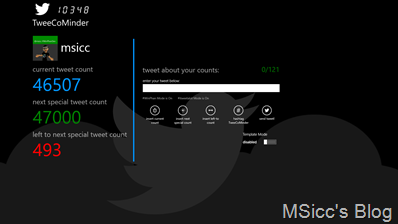Book review: Learning Windows Azure Mobile Services for Windows 8 and Windows Phone 8 (Geoff Webber-Cross)
During the last months, I used the few times of my spare time when I wasn’t in the mood for programming to read Geoff’s latest book for diving deeper into Azure Mobile Services. Geoff is well known in the community for his Azure experience, and I absolutely recommend to follow him! I am really glad he asked me to review his book and need to apologize that it took so long to get this review up.
The book itself is very well structured with a true working XAML based game that utilizes both Windows 8 and Windows Phone 8 and connects them to one single Mobile Service.
Even if you are completely new to Azure, you will quickly get things done as the whole book is full of step-by-step instructions. Let’s have a quick look on what you will learn while reading this book:
- Prepare your Azure account and set up your first Mobile Service
- Bring your Mobile Service to life and connect Visual Studio
- Securing user’s data
- Create your own API endpoints
- use Git via the console for remote development
- manage Push Notifications for both Windows and Windows Phone apps
- use the advantages of the Notification hub
- Best practices for app development – some very useful general guilty tips!
I already use a Mobile Service with my Windows Phone App TweeCoMinder. I have already started a Windows 8 version of that app, which basically only needs to be connected to my existing Azure Mobile Service to finish it.
While reading Geoff’s book, I learned how I effectively can achieve this and also improve my code for handling the push notifications on both systems. The book is an absolutely worthy investment if you look into Azure and Mobile Services and has a lot of sample code that can be reused in your own application.
As this is my first book review ever, feel free to leave your feedback in the comments.
You can buy the book right here.
Happy coding, everyone!