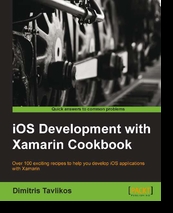Book review: iOS Development with Xamarin Cookbook (Dimitris Tavlikos)
I love to learn and expand my knowledge. Because of this, I was absolutely happy when I was asked for a book review about Dimitris’ iOS book.
The book is a huge collection of iOS recipes using Xamarin. The first three chapters are going deeply into the UI of an iOS application, looking on a lot (almost all) possible aspects of UI elements. What I like very much is that the author shows the code, usually with a step by step guide, and after that delivers a detailed explanation why something works in the way it does.
The next two chapters are all about creating and displaying data, files and sqlite, providing the same experience as the first chapters.
The sixth chapter is all about consuming services, such as web services, REST services or even WCF services (I wasn’t even aware of this being possible). Very good starting point for so many app ideas.
So far, the book shows already a lot of what we can do with Xamarin. But modern apps often contain media content: videos, photos, capturing media – this is what chapter 7 is all about.
Like all modern Smartphone operating systems, iOS provides some methods to let our apps interact with the OS. The 8th chapter is all about those interactions, like contacts, mail and more and has the matching real world scenarios.
The most usable apps use a device’s sensors, touch and gestures. Of course, with Apple being the leader in this space for a long time (we just need to be fair in this point), iOS has a lot of APIs for these. Chapter nine has some good recipes to help us with improving our app’s UX.
If your app needs location services and maps, chapter 10 is your friend. It shows you how to interact with Apple’s map services, add annotations and a lot more.
Users love when apps have some nice animations when something changes in an app. iOS provides a lot of options, and chapter 11 explains a lot about animations and drawing methods.
One of the most important parts when developing an app is lifecycle handling. As with any other OS, also iOS has its specific methods to handle the lifecycle. Background operations are part of this handling. In chapter 12, Dimitri tells us a lot about handling the states of an app as well as background operations.
Chapter 13 consists of tips and recipes for localization of an iOS app.
One of the most important steps when creating an iOS app is deploying the app. Apps should of course be tested on real devices, and this what chapter 14 is about – but not only. Also the required steps to prepare and app for submission as well as the submission to the store are explained.
The final chapter contains some additional recipes that can make your app more valuable like content sharing or text-to-speech.
Conclusion
I only began with Xamarin.iOS a few month ago. This book provides a great insight into development for iOS using the Xamarin IDE. As I said already, I like the approach of showing code first and then explaining what it does exactly and provide additional info if suitable. This book is absolutely worth every single cent if you want to start with iOS and Xamarin.
If you’re interested in the book, you’re just a click away: https://bit.ly/1tnxmGX
Note: This post was completely written on my phone. If you find typos, you can keep them ;-).