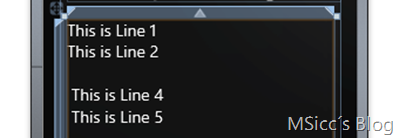Today I had to solve the problem that I needed to add multiline text into my resource file. I did not find a Windows Phone specific solution, but enough hints to solve the problem.
Here is a short guide for you:
First I added a TextBlock control and formatted it in XAML with Linebreaks:
The result is a nicely formatted TextBlock:
Now I tried of course to copy and paste the string in my resource file, and got an ugly result:
As mentioned above, I found out enough hints to solve this problem. There are two ways to solve it:
- The simple way is to add your text, and for each new line press “Shift+Enter”. The result looks like this in your resource file:
Please note that you have to click inside of the value field to display the whole content.
- The second way is to edit the XML-File directly. To open the resource file in XML-mode, right click your resource file and choose “Open with..”. In the following menu choose XML (Text)-Editor. Locate your resource string. Also if it looks not nice in code, you have to format your entry like this:
Both methods will result in a nicely formatted multiline TextBlock after building your app again.
I hope this short guide is helpful.